أضف محرك بحث جوجل لمنتداك في شريط navbar في قائمة البحث
من الوسائل المهمة في الاستفادة من المواقع هي اضافة امكانية البحث السريع والمتطور للمنتدى وللموقع
- سنتعلم هنا طريقة اضافة بحث جوجل لمنتداك في شريط navbar في قائمة [البحث]
- صورة للتوضيح :
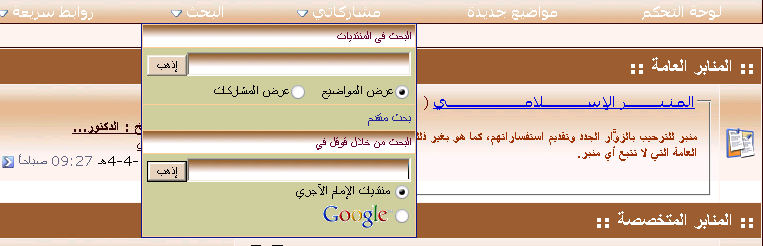
- عملي وتعديلي على هذا الهاك الذي أخذته من أحد المواقع :
2ـ جعل نتائج البحث تظهر في صفحة جديدة للإبقاء على صفحة المنتدى .
- طريقة التركيب في المنتدى :
ستجد الكود التالي :
كود:
<!-- header quick search form -->
<div class="vbmenu_popup" id="navbar_search_menu" style="display:none">
<table cellpadding="4" cellspacing="1" border="0">
<tr>
<td class="thead">$vbphrase[search_forums]</td>
</tr>
<tr>
<td class="vbmenu_option" title="nohilite">
<form action="search.php?do=process" method="post">
<input type="hidden" name="do" value="process" />
<input type="hidden" name="quicksearch" value="1" />
<input type="hidden" name="childforums" value="1" />
<input type="hidden" name="exactname" value="1" />
<input type="hidden" name="s" value="$session[sessionhash]" />
<div><input type="text" class="bginput" name="query" size="25" tabindex="1001" /><input type="submit" class="button" value="$vbphrase[go]" tabindex="1004" /></div>
<div style="margin-top:$stylevar[cellpadding]px">
<label for="rb_nb_sp0"><input type="radio" name="showposts" value="0" id="rb_nb_sp0" tabindex="1002" checked="checked" />$vbphrase[show_threads]</label>
<label for="rb_nb_sp1"><input type="radio" name="showposts" value="1" id="rb_nb_sp1" tabindex="1003" />$vbphrase[show_posts]</label>
</div>
</form>
</td>
</tr>
<tr>
<td class="vbmenu_option"><a href="search.php$session[sessionurl_q]" accesskey="4" rel="nofollow">$vbphrase[advanced_search]</a></td>
</tr>
$template_hook[navbar_search_menu]
</table>
</div>
<!-- / header quick search form -->
كود:
<!-- header quick search form -->
<div class="vbmenu_popup" id="navbar_search_menu" style="display:none">
<table cellpadding="4" cellspacing="1" border="0">
<tr>
<td class="thead">$vbphrase[search_forums]</td>
</tr>
<tr>
<td class="vbmenu_option" title="nohilite">
<form action="search.php?do=process" method="post">
<input type="hidden" name="do" value="process" />
<input type="hidden" name="quicksearch" value="1" />
<input type="hidden" name="childforums" value="1" />
<input type="hidden" name="exactname" value="1" />
<input type="hidden" name="s" value="$session[sessionhash]" />
<div><input type="text" class="bginput" name="query" size="25" tabindex="1001" /><input type="submit" class="button" value="$vbphrase[go]" tabindex="1004" /></div>
<div style="margin-top:$stylevar[cellpadding]px">
<label for="rb_nb_sp0"><input type="radio" name="showposts" value="0" id="rb_nb_sp0" tabindex="1002" checked="checked" />$vbphrase[show_threads]</label>
<label for="rb_nb_sp1"><input type="radio" name="showposts" value="1" id="rb_nb_sp1" tabindex="1003" />$vbphrase[show_posts]</label>
</div>
</form>
</td>
</tr>
<tr>
<td class="vbmenu_option"><a href="search.php$session[sessionurl_q]" accesskey="4" rel="nofollow">$vbphrase[advanced_search]</a></td>
</tr>
<tr>
<form action="[URL]http://www.google.com/search[/URL]" type="hidden" target="_blank" method=GET name="search"><td class="thead">البحث من خلال قوقل في</td>
</tr>
<tr>
<td class="vbmenu_option" title="nohilite">
<input type="hidden" name="client" value="pub-0252500186462625">
<input type="hidden" name="forid" value="1">
<input type="hidden" name="ie" value="windows-1256">
<input type="hidden" name="oe" value="windows-1256">
<input name="cof" type="hidden" value="GALT:#008000;GL:1;DIV:#336699;VLC:663399;AH:center;BGC:FFFFFF;LBGC:336699;ALC:0000FF;LC:0000FF;T:000000;GFNT:0000FF;GIMP:0000FF;LH:50;LW:250;L:http://www.christianboards.org/images/logo.gif;S:http://;FORID:1">
<input name="domains" type="hidden" value="[URL="http://www.ajurry.com"]www.ajurry.com[/URL]">
<input type="hidden" name="hl" value="ar">
<input type="text" class="bginput" name="q" size="25" maxlength="255" />$gobutton<br />
<input name="sitesearch" type="radio" value="[URL="http://www.ajurry.com"]www.ajurry.com[/URL]" checked> منتديات الإمام الآجري <br />
<input name="sitesearch" type="radio" value=""><a href="<A href="http://www.google.com/search"><img">http://www.google.com/search"><img src="[URL]http://www.google.com/logos/Logo_25wht.gif[/URL]" border="0" alt="Google" align="middle"></A>
</td></form>
</tr>
$template_hook[navbar_search_menu]
</table>
</div>
<!-- / header quick search form -->
ملاحظة: ستجد الشرح ايضا في المرفقات

.



تعليق